Discover the exciting updates and features of the SAP Business One 10.0 Web Client. Based on SAP Fiori design principles, it offers improved functionality and allows users to access the system through multiple channels. Find out how your company can leverage this powerful tool.
The release of SAP Business One 10.0 delivered a new Web Client to users of the system with many exciting updates and features. The Web Client is based on SAP Fiori design principles and encapsulates SAP Business One core processes and business logic.
It is available for both SQL and HANA versions and reads and writes to and from the same company database used within SAP Business One. The Web Client functionality is updated on a quarterly basis, and changes are influenced by suggestions from the Customer Influence Portal – a platform for customers to submit their requests and ideas for new features and functionality.
Check out some of the features and resources to help you understand how your company can leverage the new SAP Business One Web Client.
The Web Client was designed to be both platform and browser neutral allowing users access to the client through multiple channels. All that’s required is a personalized URL – here are installation and setup details for SQL and HANA.
The Web Client’s representation of tasks within SAP Business One is displayed in a collection of tiles that can be arranged, moved, and duplicated depending on individual preferences. Initially, the tiles are configured with eight predesigned groups: Home, CRM, Sales, Purchasing, Business Partners, Analytics, Extensions, and Useful Links.
With the Web Client you can:
Read more about the Web Client in the ‘Web Client User Guide’.
SAP’s road map highlights innovations to help you plan and implement your digital journey. For the Web Client, SAP is planning to extend the functional scope through increased functional and market coverage. The following features are included in their planned innovations:
Looking for more information on how to get started with the SAP Business One Web Client? Check out SAP’s learning Hub with helpful videos including:
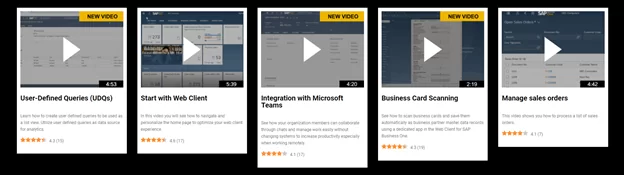
If you have any questions about the Web Client or are looking for ways to better leverage your systems capabilities, don’t hesitate to reach out to our team.