Discover the latest release of FieldVu FV2002, packed with enhancements, customer suggestions, and performance improvements for field services. Get insights into operational efficiency, improved data loading, and more. Find out what's new in FV2002!
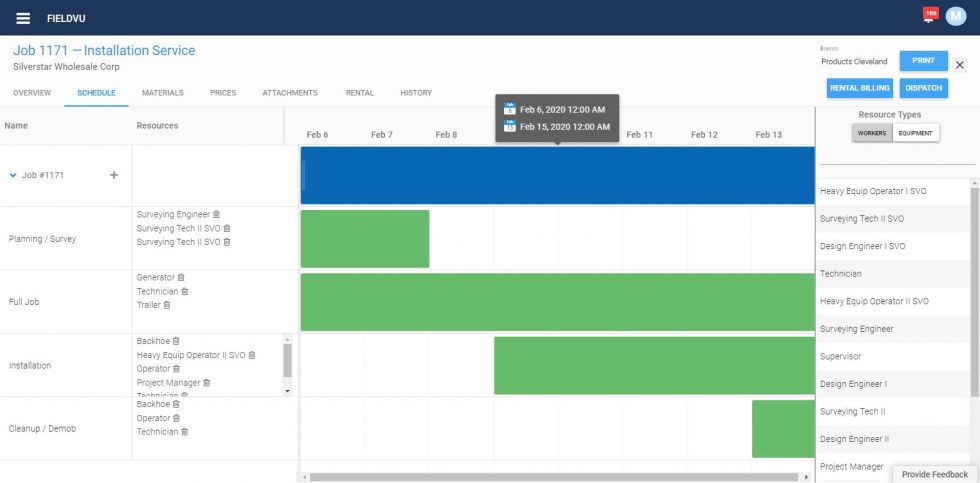
VistaVu is proud to announce the latest version FV2002 for FieldVu their Field Services solution. This general release to FieldVu Cloud and FieldVu Mobile includes enhancements, customer suggested features from field services teams, and corrections developed since releasing FV1912 in December 2019. FV2002 concentrated on FieldVu Mobile enhancements that added usability, customer requested features and performance improvements for backoffice and field users. This release also had multiple back end changes to provide IoT support for asset management.
We schedule new releases every two months and this is the first of six planned releases in 2020. Our next release is FV2004, scheduled for April 2020. We generally release in the third week of the month. This is usually the quietest time of the monthly accounting cycle. We do not want to disrupt our customers at the busy end of month close.
A commitment to a release schedule allow us to provide new features to quickly meet our customers ever changing needs in the field services vertical. If you have a requirement we can get it in your hands in just a couple of months, not once or twice a year as many other solutions providers. If you have any thoughts or questions about our release process, please get in touch with us here.
What’s in FV2002?
FieldVu Cloud
Scheduled Resources – for field services jobs that need multiple scheduled resources, it is now easier to see all labor and equipment types that are scheduled. Resources are now listed vertically at each job task and can be quickly deleted as needed.
Field Ticket Time Report – the field ticket time report provides insights into operational efficiency in field ticketing. It measures the number of days to process field tickets from creation to submission to approval. The report uses the field ticket list screen in FieldVu Cloud and based on the selection filters, sends the list to an Excel spreadsheet. The report then shows the number of days from ticket creation to approval or if unapproved, the days from creation to current date.
This report is similar to the work order time report.
FieldVu Mobile
Data Loaded Based on Branch – most users only need to see their own branch’s jobs, field tickets and work orders. Previously, FieldVu Mobile loaded data for all branches. Now, data loaded at login is limited to the user’s assigned branch. This reduces the start-up time and increases performance on all screens. The user’s home branch is identified in the FieldVu Cloud Worker profile. For managers and others who need to see all branch data, it is still possible to load data for every branch. This is done by setting their worker profile to all branches
Labor Lines Default to Non-Billable – some companies rarely or never directly bill for labor. The labor hours are still needed for cost analysis but are not billed to the customer. For these companies, it is not possible to default the field ticket and work order labor lines to non-billable.
This is a company configuration that is set by VistaVu. If you are interested in this setting, please contact us.
FieldVu Cloud and Mobile
Document Rejection Comments – field ticket and work order approvers can now add comments when rejecting documents back to the user who created the document. Document creators will now know why a ticket was rejected. The optional comments are part of the permanent document history and are displayed on the field ticket or work order Approval tab comments section.
Corrections
FieldVu Mobile Screen Movement – under certain conditions, the field ticket and work order screens would slightly move unintentionally. This screen is now stable and will only move when the user initiates an action that results in a screen change
FieldVu Mobile Duplicating New Work Orders – it is now possible to use the Duplicate function to create a new work order that is a copy of the selected work order.
SAP Business One Cloud Integration
Areas of Integration – with this release, additional areas of integration were added to the integration to SAP Business One Cloud
Click here to read to FieldVu’s Release FV2002 Highlights document.

VistaVu creates solutions for your business.
Offices in Calgary, Houston, Dallas, Denver, & New York.
Call us at 1-888-300-2727 ext. 105

