Release R2403 brings a number of customer satisfaction changes in the FieldVu Product suite including new Image in PDF features, better Camera support, smoother Multi-company support, faster user interface, more control over Transfer Orders, and much more.
This release is currently in QA, and is scheduled to be pushed to Production on the evening of March 19th, 2024.
The PDF printout on Field Tickets and Work Orders can be updated to include all images which were captured as attachments on the ticket.
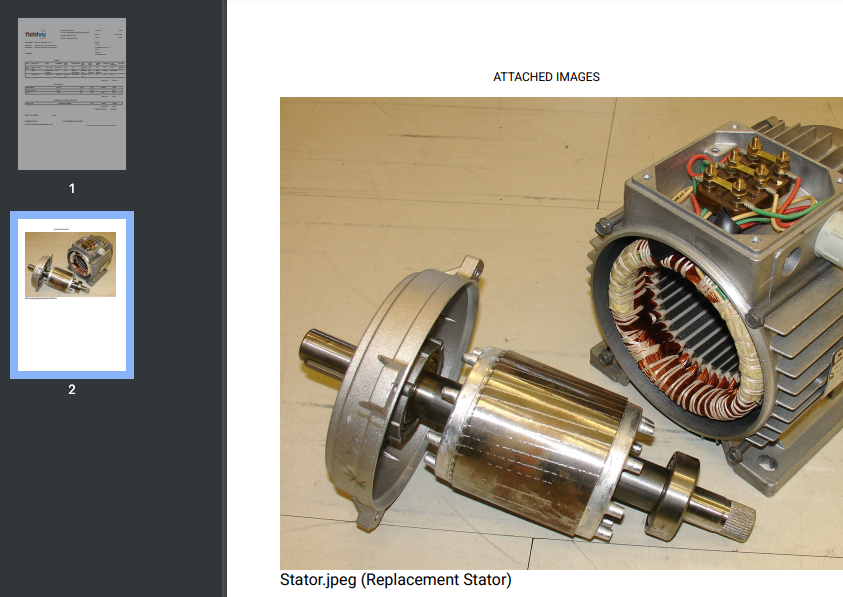
Capturing multiple photos on a Field Ticket or Work Order has never been easier. Just snap a few photos using the Take Photo button.
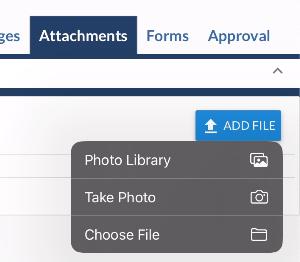
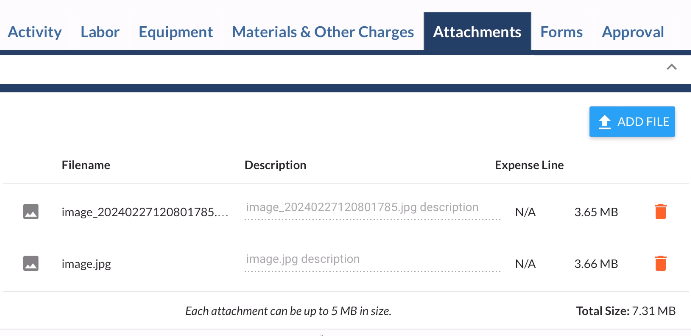
And now, if you take multiple photos, subsequent photos automatically include a timestamp so that they can be saved on the same Field Ticket or Work Order.
FieldVu makes life even easier when switching between companies, since it now remembers that last company selected, and will automatically reselect that company next time you open FieldVu.

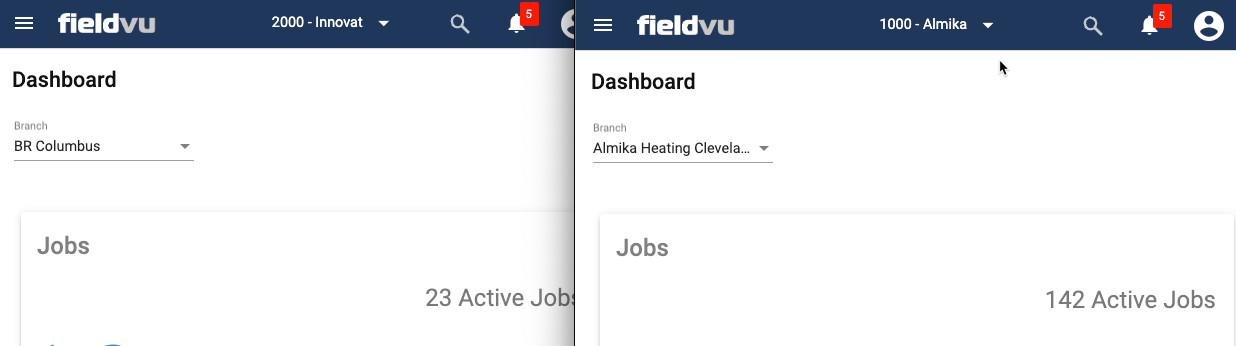
FieldVu is now powered by Angular V17, which includes all of the latest performance tweaks. Additionally performance changes have been made on the Jobs Customer selector, so that it always opens quickly. This as been tested on configurations with greater than 4000 Customers.
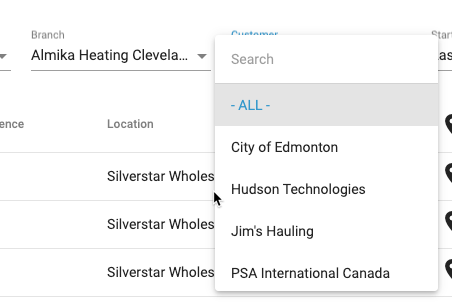
Some users want more control over who can create and populate a Transfer Order (used for Transferring Equipment between Company Branches). FieldVu now allows fine grain control of who can Create, Update, Read or Delete Transfer Orders.
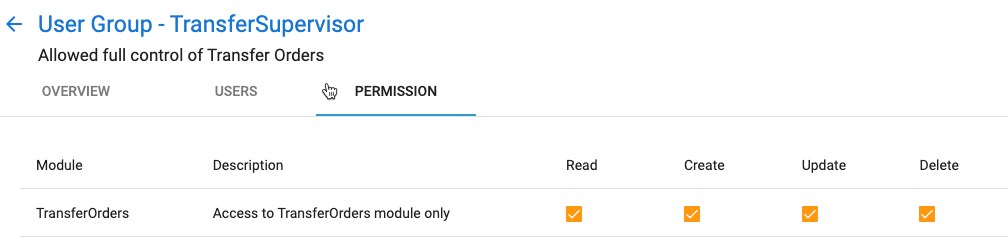
When inventory levels are updated in the ERP, and if you need that level updated right away, then you can now click on the Refresh Icon on the Items page.
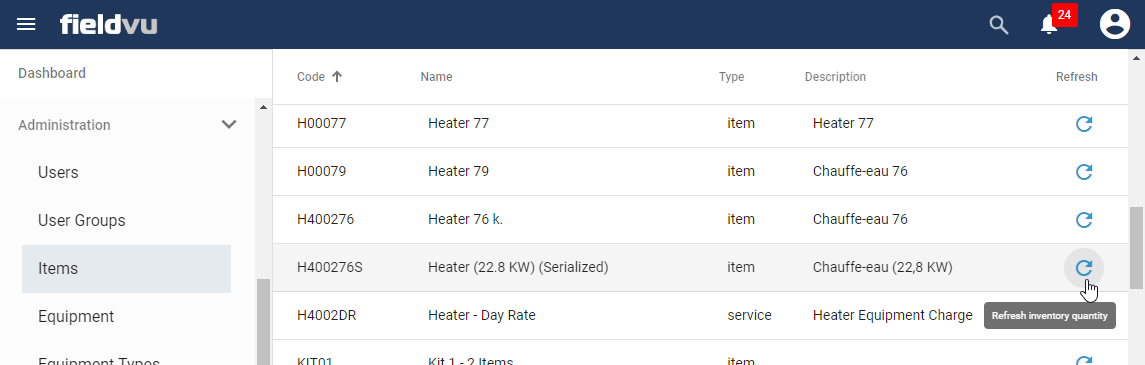

VistaVu creates solutions for your business.
Offices in Calgary, Houston, Dallas, Denver, & New York.
Call us at 1-888-300-2727 ext. 105

