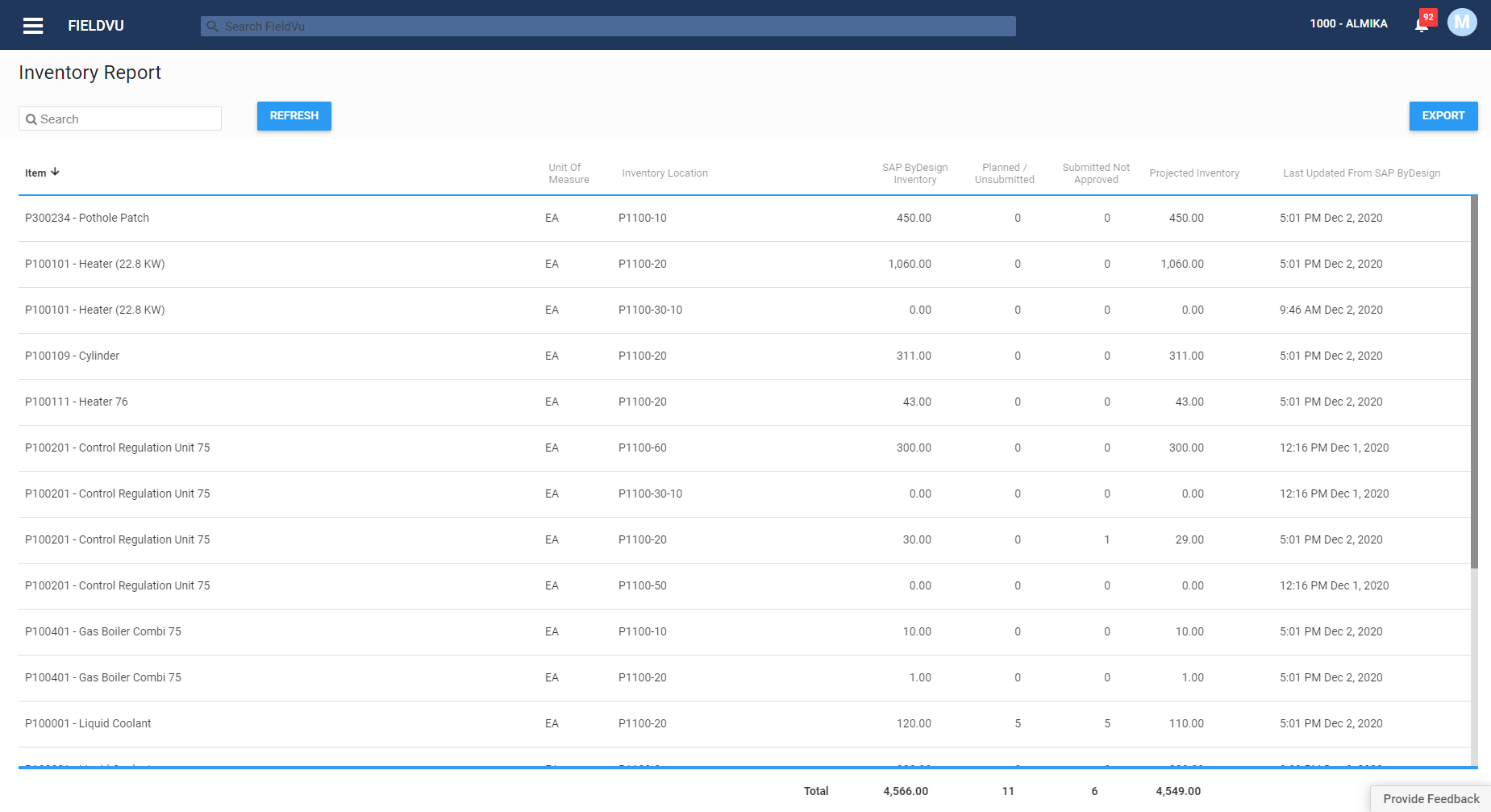
December is here and that means it is time for our FieldVu 2012 release. Every other month we release a new version of FieldVu, so that field service management companies can simplify their day to day work and improve their bottom line.
With this general release of FieldVu we are focusing on showing inventory from SAP Business ByDesign to project stock levels for work in progress, as well as some other features and fixes. It is currently available in QA.
Inventory can be tricky to manage and because of this we have provided some additional transparency for this information within FieldVu. Users can now see the full picture of what the inventory levels are in SAP Business ByDesign, combined with the consumed inventory from Field Tickets and Work Order with varying status. By doing this we are able to project the inventory for each Inventory Location (aka Logistics Area).
When creating Field Ticket and Work Orders, we now support the selection of the Inventory Location (aka Logistics Area) at the line level of these documents. We are also prepopulating the list with known values, however freedom is important so we do allow free typing of this value.
Sometimes it’s important to track additional information about equipment for reference in FieldVu on various documents like the Dispatch and Rental print-outs/exports. Common items include VIN and License Plate. So we’ve created additional customizable fields that can be used in various ways. Please reach out if you want to start using these fields.
Knowing where jobs are located can be incredibly helpful. This geo location information is essential for leveraging the Automated Dispatch feature in FieldVu. However, it was cumbersome to use, so we’ve added a map overview, and allow the user to move the pin around on the map in case it wasn’t quite correct.
We feel that it’s wrong to pay for a FieldVu license to connect into SAP Business ByDesign, and more so to have to consume a license for any VistaVu employee helping out on support tickets. Therefore, we are now able to add any VistaVu employee and license them without it affecting your overall license count.
Click here to download the FieldVu 2012 Release Highlights Document
These new updates use the latest technology available. We identify what is out there in the ever changing world of technology and add it to our products in order to improve our customer’s experience. Stay tuned for new features in the upcoming releases.

VistaVu creates solutions for your business.
Offices in Calgary, Houston, Dallas, Denver, & New York.
Call us at 1-888-300-2727 ext. 105

