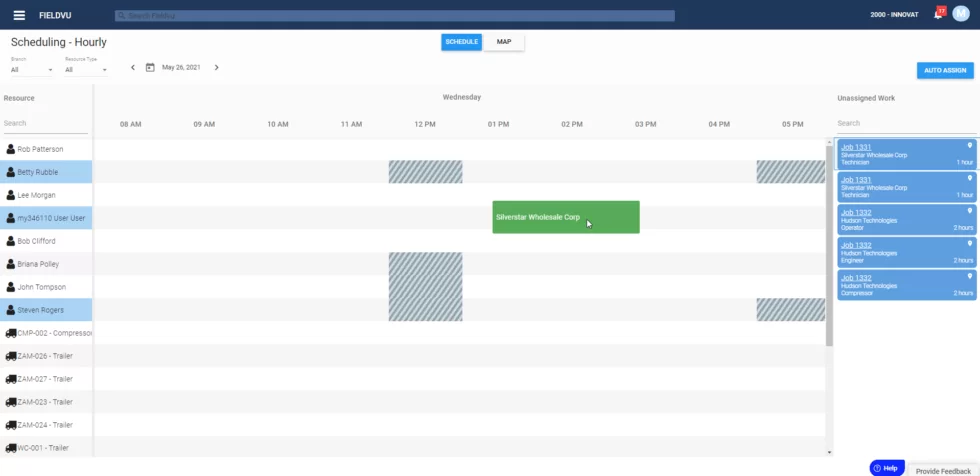
July is here and that means it’s time for our FieldVu 2107 release! Every other month we release a new version of FieldVu, so that field service companies can simplify their day-to-day work and improve their bottom line.
With this release of FieldVu, we’ve focused on laying the foundation for the ‘Hourly Job Experience’, making the field ticket and work order approval process in SAP Business ByDesign more resilient. Along with this we’ve added in a number of performance enhancements and bug fixes.
Check out some of the newest features of FieldVu below.
FieldVu has been setup to effectively manage jobs that are large and involve many workers over a span of multiple days. The purpose behind the Hourly Job Experience is to expand the functionality to users who work with shorter, hourly duration jobs. The scheduling of these jobs presents a unique challenge as there is potential for a large number of separate jobs, requiring only a couple of resources.
Since the applicability of the Hourly Job Experience is tenant dependent, it is configurable and will not be shown by default for existing users. Reach out to our team if you need information on how to enable this feature. Here is a brief summary on three enhancements we have built in the Hourly Job Experience:
The first part of the Hourly Job Experience is a unique scheduling screen [see below].
Initially, all assignments for jobs on a given day are “unscheduled” and show up as cards in the unassigned work column. Each card contains basic information such as:
These cards can be manually dragged to an appropriate resource. The available resources are shown on the left, and assignments can only be scheduled to labor resources during normal working hours. A worker’s hours are based on their assigned employee time model in SAP Business ByDesign.
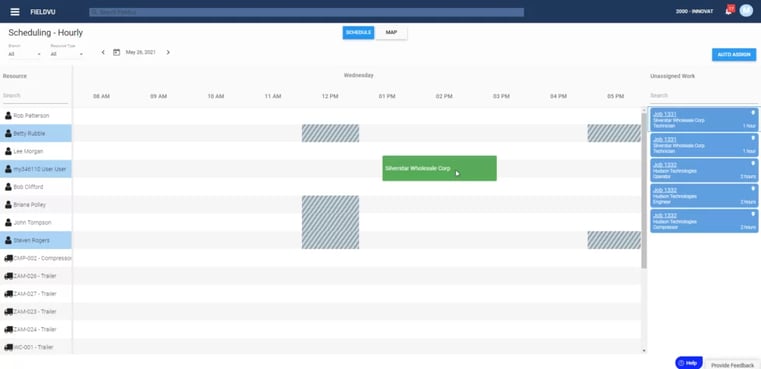
Since there may be many jobs and resources for a given day, we’ve implemented basic auto assign functionality to improve efficiencies with this update. Users can set basic configurations and FieldVu will assign all of the assignments to an appropriate resource.
Currently, auto assign ensures all assignments for a job are scheduled at the same time, and to separate resources. This is a feature we are continuing to enhance in the future.
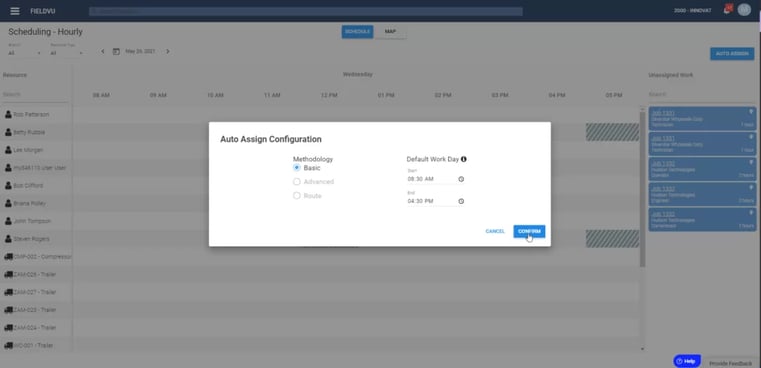
In addition to the Scheduling view, there is a toggle to view the job locations on a map. With the incorporation of a map and job locations, this allows for interesting possibilities in the near future, such as route optimization.
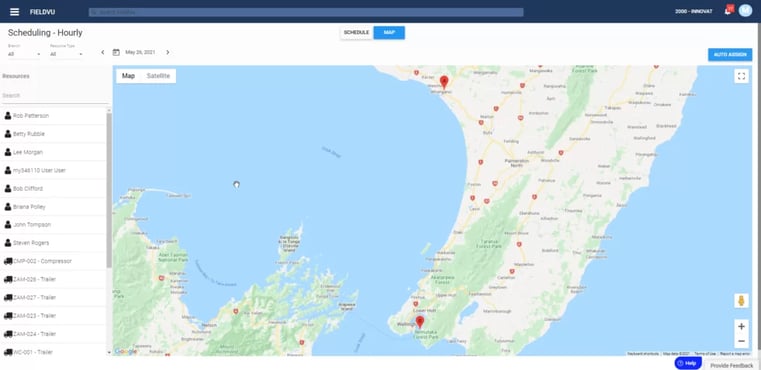
We’ve improved the effectiveness of the approval processes with ByDesign to reduce the chance of documents becoming stuck during the integration. This will increase the user’s confidence in sending numerous documents to be approved at once.
We’re excited to announce these new features and look forward to continuing to provide innovative updates every two months to FieldVu users.
Stay tuned for new features in September for the FV2109 release.
In the meantime, click here to download the FieldVu 2017 Release Highlights document.

VistaVu creates solutions for your business.
Offices in Calgary, Houston, Dallas, Denver, & New York.
Call us at 1-888-300-2727 ext. 105

